Work Log supports TLS
Work Log now uses self-signed certificates for TLS. These aren’t as secure as Let’s Encrypt’s certificates, but I wanted to try to set up the certificates myself.
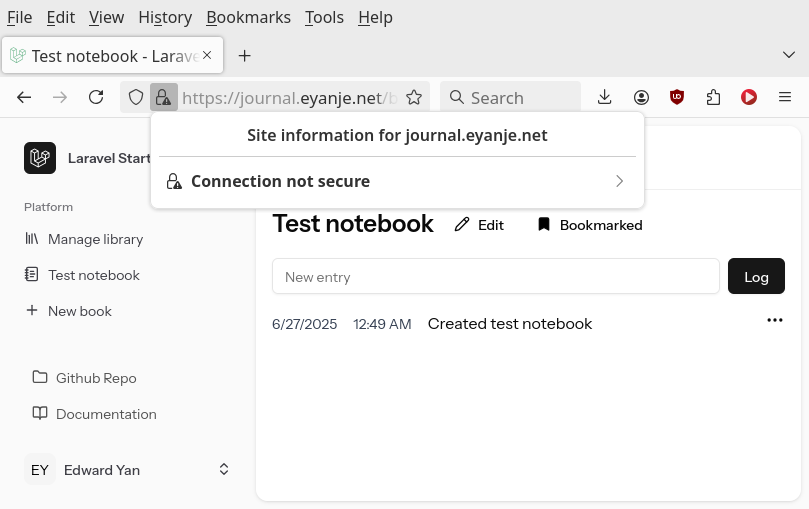
Based on the examples in openssl-req’s manual entry, I wrote the following configuration file to generate a certificate for the site.
[ req ]
distinguished_name = req_distinguished_name
req_extensions = v3_ca
prompt = no
[ req_distinguished_name ]
C = US
ST = Massachusetts
L = Boston
O = Edward Yan
CN = journal.eyanje.net
emailAddress = eyanje@gmail.com
[ v3_ca ]
subjectAltName = DNS:journal.eyanje.net
keyUsage = digitalSignature
extendedKeyUsage = serverAuth
To generate the keys and certificates, I created a Makefile to run the appropriate commands. Keys currently use RSA, but it should be easy to use any suitable algorithm, like ECDSA.
all : keys/work-log.pem certs/work-log.pem
.PHONY : clean
clean :
rm -f keys/*.pem certs/*.pem
keys/%.pem :
openssl genpkey -algorithm rsa -out $@
certs/%.pem : conf/%.req.conf keys/%.pem
openssl req -new -x509 -config conf/$*.req.conf -key keys/$*.pem -out $@
Finally, I build the keys in the Dockerfile for the central nginx server.
FROM alpine:latest AS ssl-builder
RUN apk add --no-cache openssl make
WORKDIR /etc/nginx/ssl
COPY ./ssl /etc/nginx/ssl
RUN make clean && make
FROM nginx:alpine
WORKDIR /etc/nginx
COPY . /etc/nginx/
COPY --from=ssl-builder /etc/nginx/ssl /etc/nginx/ssl
Unfortunately, the keys will eventually expire, which Docker won’t fix until I edit something manually. so I’ll need to change this setup to regenerate the keys regularly.
Next week
I still haven’t deployed the site. I’m still afraid to try to install OpenWRT, and I’m also a little afraid to be responsible for others’ personal data. Fortunately, if I’m the only user, that second point should be fine.
Next week, I’ll try to expose the project to the internet.